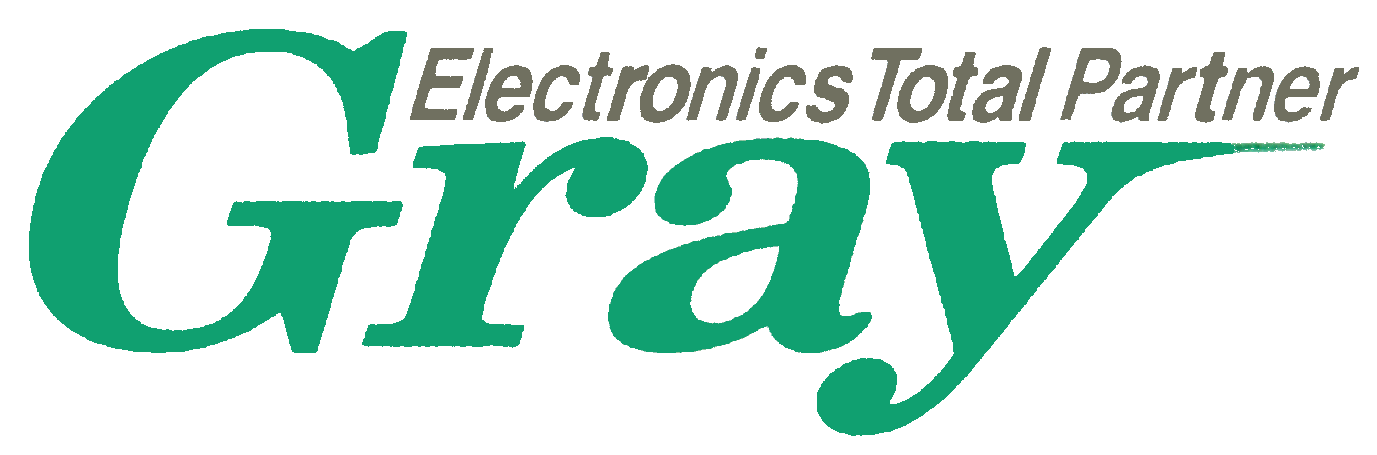Basic optical fiber measurement method (mini series)
1. Connect the reference fiber from the light source to the optical power meter as shown in Fig. 1,
and display the output from the light source on the optical power meter.
Let this displayed value be P1.
(P1: Displayed value of optical power meter when only reference fiber is connected)

Figure 1 , Example : P1 = -5dBm
2. Disconnect the reference fiber and the optical power meter from the connection in Fig. 1, and connect the fiber to be measured via the relay adapter to the disconnected section as shown in Fig. 2.
At this time, the output of the light source via the reference fiber and the measured fiber is displayed on the optical power meter. Let this displayed value be P2.
(P2: Optical power meter display value when the reference fiber and the measured fiber are connected)

Figure 2 Example: P2 = -7.5dBm
3. The difference between the optical power meter readings of P1 and P2 is the attenuation (loss) of the measured fiber.
Calculation formula: P2-P1 = loss of the measured fiber
[ Example: -7.5dBm - ( -5dBm ) = -2.5dB ]
Supplement:
(1) From the light source output when the reference fiber is connected, how much output has dropped by connecting the fiber to be measured. The amount of this drop is the attenuation of the fiber to be measured.
(2) Our power meter has a “relative value measurement function”. (Excluding 216 for current products)
This series of “P2-P1 = loss of fiber under test” can be simplified.
After measuring the reference fiber, press the REL (dB) switch to set the reference value, and then connect the measured fiber, the attenuation of the measured fiber can be displayed automatically.
The actual procedure:
Connect as shown in Fig.1 and measure → press REL (dB) → remove power meter.
Connect the measured fiber to the removed section via a relay adapter as shown in Fig. 2.
This displays the attenuation of the measured fiber.
Basic Optical Fiber Measurement Method (Handy Series)
1. Connect the reference fiber from the light source to the optical power meter as shown in Fig. 3, and display the output from the light source on the optical power meter. Let this displayed value be P1.
(P1: Displayed value of optical power meter when only reference fiber is connected)

Figure 3 Example: P1 = -25dBm
2. Disconnect the reference fiber and the power meter on the sensor side from the connection in Fig. 3, and connect the fiber to be measured via the relay adapter to the disconnected section as shown in Fig. 4. At this time, the output of the light source via the reference fiber and the measured fiber is displayed on the power meter on the sensor side. Let this displayed value be P2.
(P2: Optical power meter display value when the reference fiber and the measured fiber are connected)

Figure 4 Example: P2 = -27.5dBm
3. The difference between the optical power meter readings of P1 and P2 is the attenuation (loss) of the measured fiber.
Calculation formula: P2-P1 = loss of the measured fiber
[ Example: -27.5dBm - ( -25dBm ) = -2.5dB ]
Supplement:
(1) From the light source output when the reference fiber is connected, how much output has dropped by connecting the fiber to be measured. The amount of this drop is the attenuation of the fiber to be measured.
(2) Our power meter has a “relative value measurement function”.
This series of “P2-P1 = loss of fiber under test” can be simplified.
After measuring the reference fiber, press the REL (dB) switch to set the reference value, and then connect the measured fiber, the attenuation of the measured fiber can be displayed automatically.
The actual procedure:
Connect as shown in Fig. 3 and measure → press REL (dB) → remove the power meter on the sensor side.
Connect the measured fiber to the removed section via the relay adapter as shown in Fig. 4.
This displays the attenuation of the measured fiber.